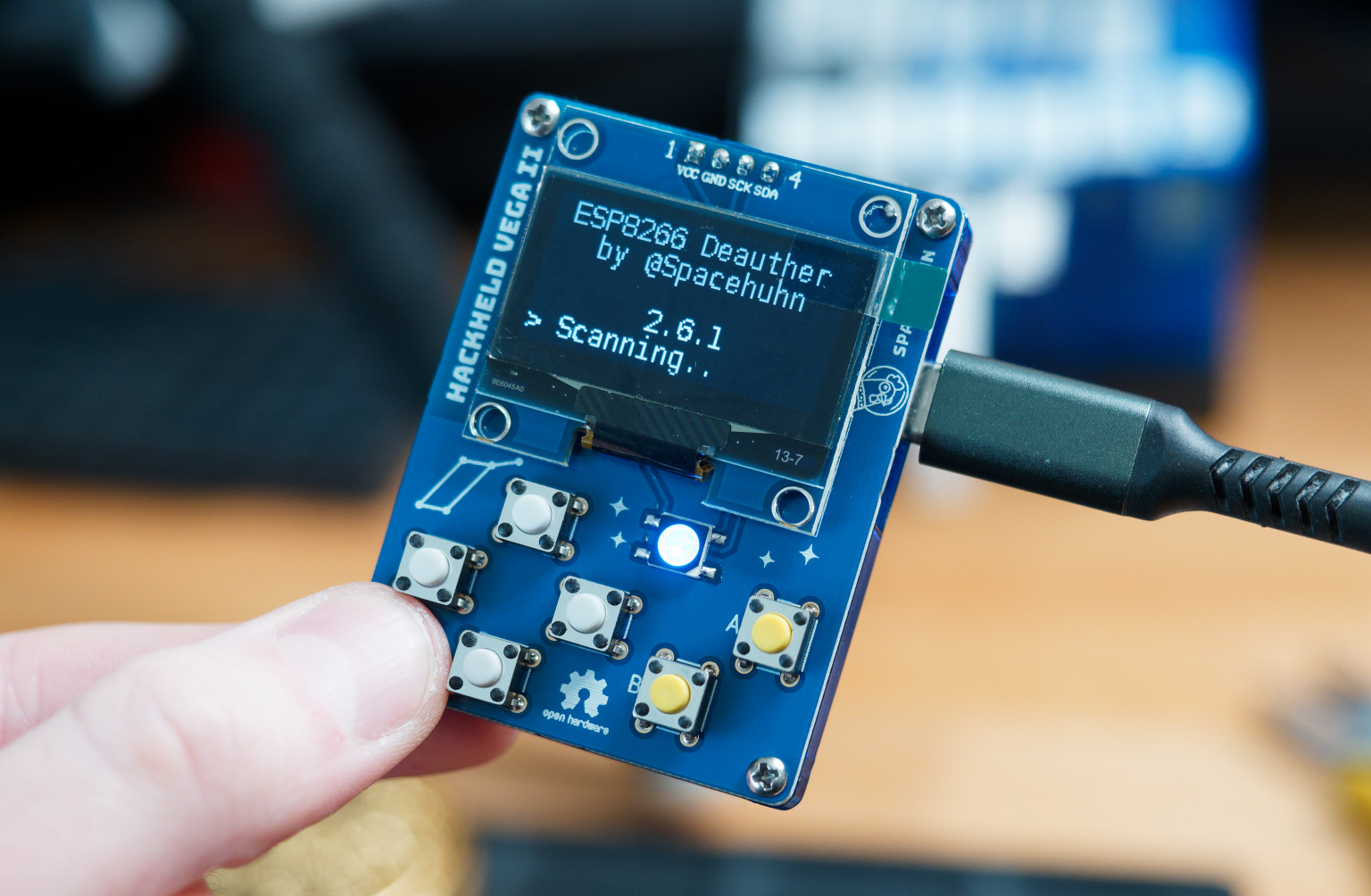Installing Deauther
- Download the .bin file for HackHeld Vega
- Open esptool.spacehuhn.com in Chrome, or another supported browser
- Connect your ESP8266 board via USB
- Click Connect and select the serial port of your ESP
- Select your Deauther .bin file
- Click Program
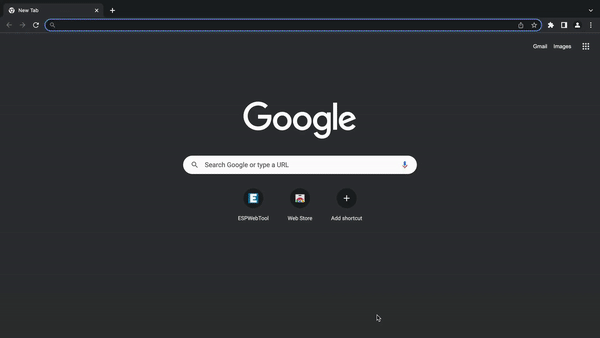
After the upload is complete, the ESP8266 will automatically reboot and start the Deauther. If not, you can manually reboot it by unplugging and plugging it back in.