Firmware Update
Download Firmware
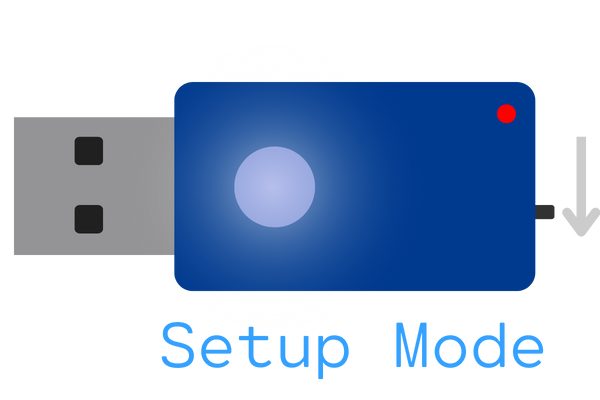
How to update the firmware of your USB Nova:
- Put your USB Nova in setup mode using the switch on the side.
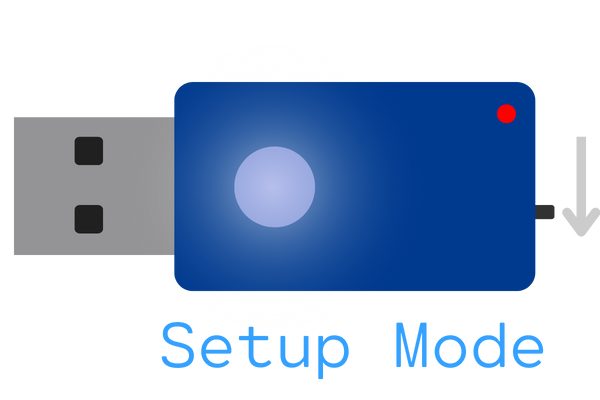
- Remove the Case.

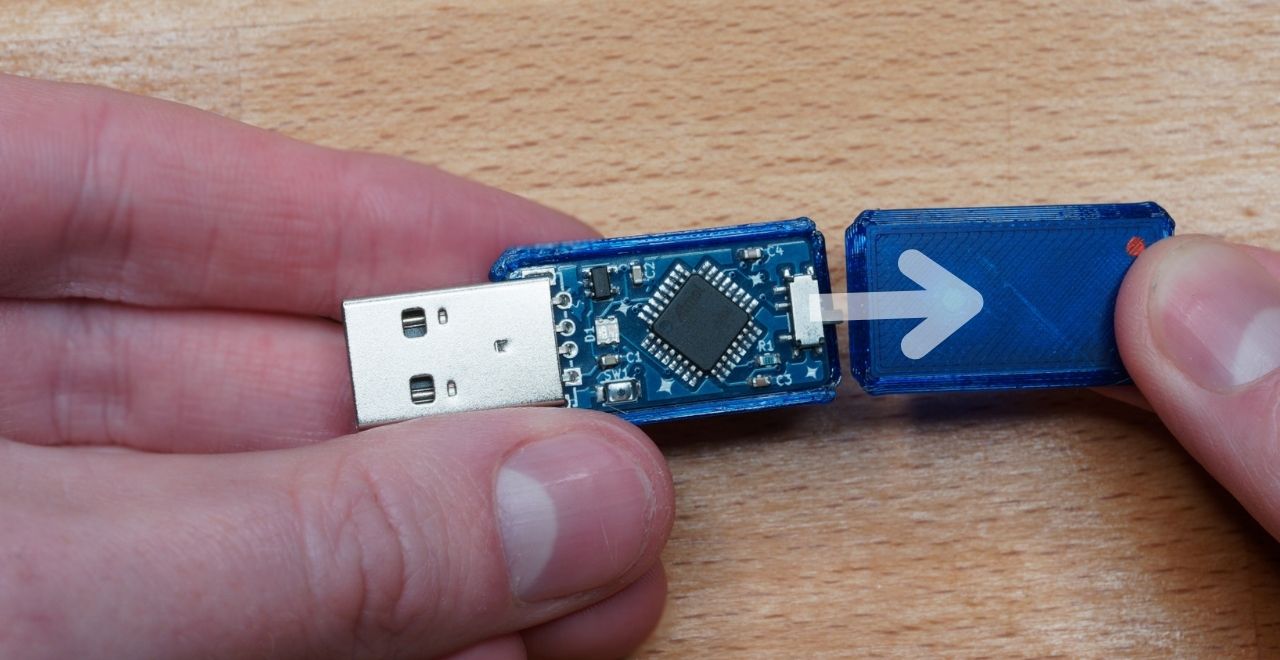
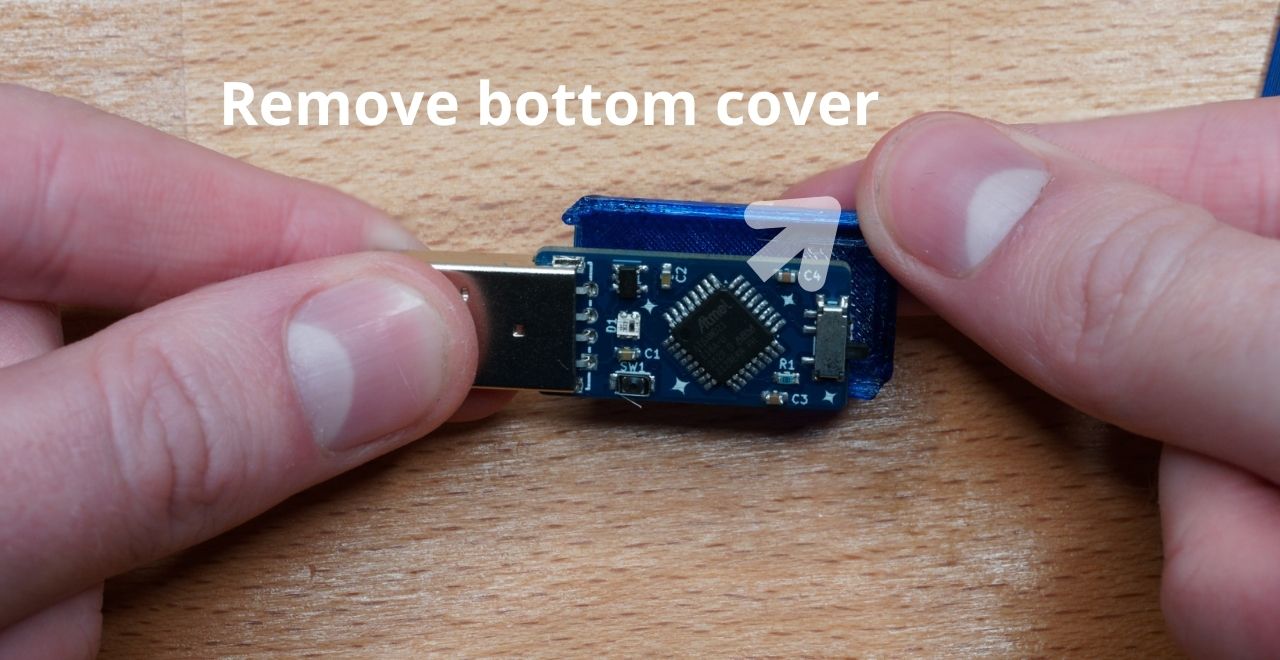
- Connect it to your computer.

- Double press the small reset button. The LED should then turn green.
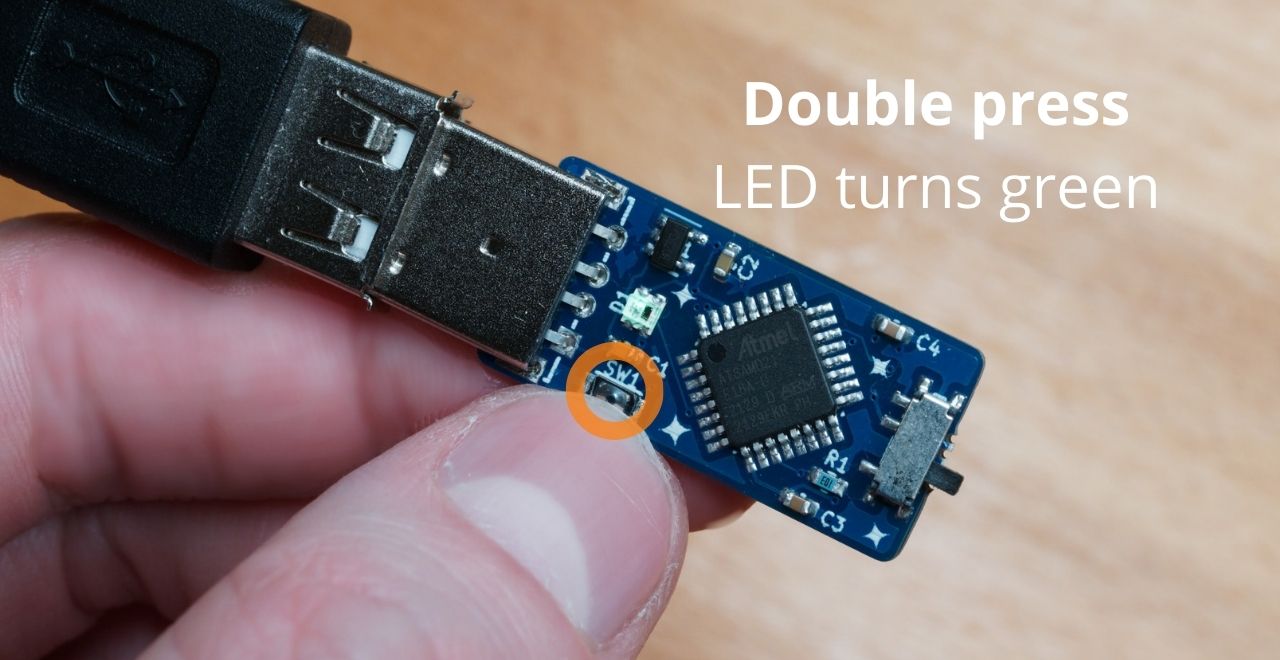
- Download the latest .uf2 file from the release page.
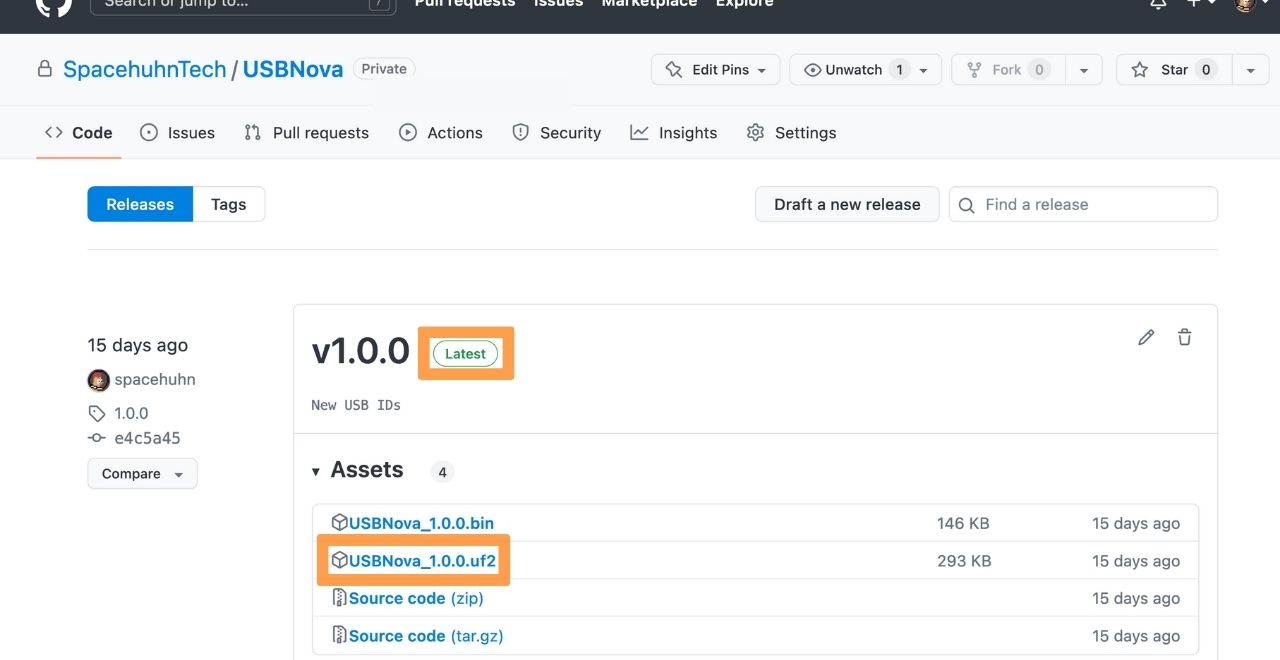
- Copy the downloaded uf2 file onto Nova drive. The Nova will update itself and reconnect.
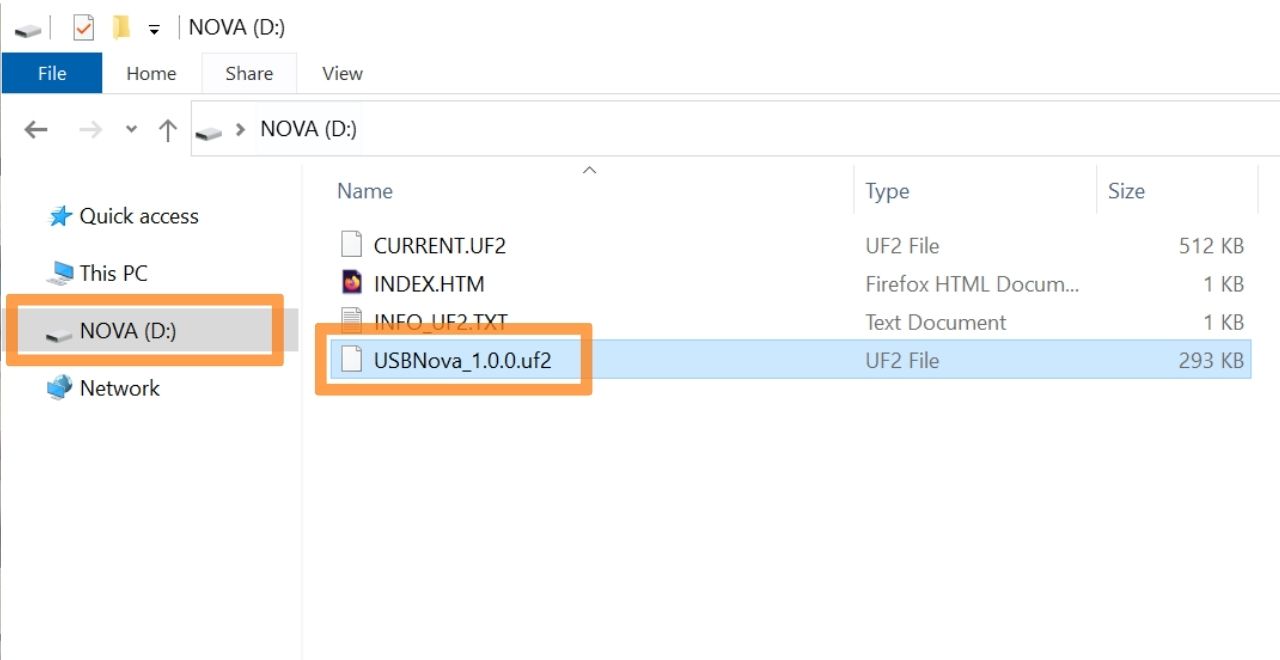
- Put it back into its case


